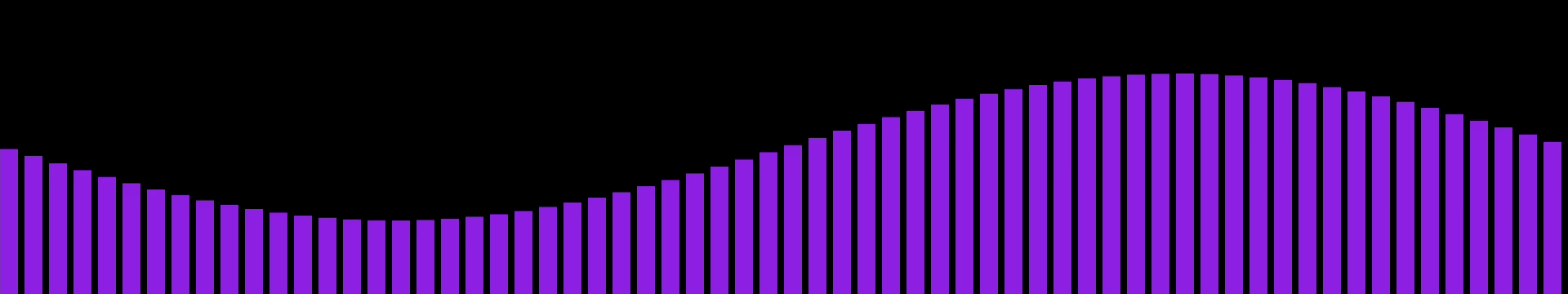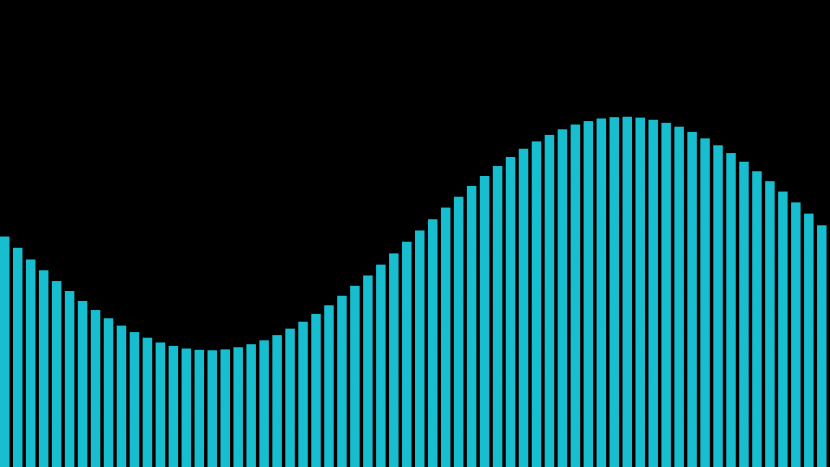In case you were wondering what the header animation is, it’s a quick 24-line (excluding blank lines and closing braces) Processing sketch. Here it is, in all its slapped-together-in-a-few-minutes glory:
int barCount = 64;
int barGap = 8;
boolean output = true; //When enabled, the sketch will output the animation as PNG images and exit
int maxFrameCount = 240; //How many frames it takes to perform the animation
void setup(){
size(1920, 360);
frameRate(30);
}
void drawBars(){
noStroke();
fill(#17becf);
for(int i = 0; i <= barCount; i++){
float barTheta =
( TAU*((float)i/barCount) ) + //base angle based on position on graph (for the shape of the waveform)
( TAU*(float)(frameCount%maxFrameCount)/maxFrameCount //additional angle for animation
);
int barHeight = round((sin(barTheta)*(height/4)) + (height / 2));
int barSpacing = width/barCount;
int barWidth = barSpacing - barGap;
rect(barSpacing*i, barHeight, barWidth, height);
}
}
void draw(){
background(0);
//drawTriGrid();
drawBars();
if(output){
if(frameCount == maxFrameCount){exit();}
saveFrame("frames/"+frameCount+".png");
}
}To convert the output frames to an MP4 video for use on WordPress, I imported it as an image sequence in Blender’s NLE and exported in H.264.
Feel free to use this sketch for all your sine wave animation needs.